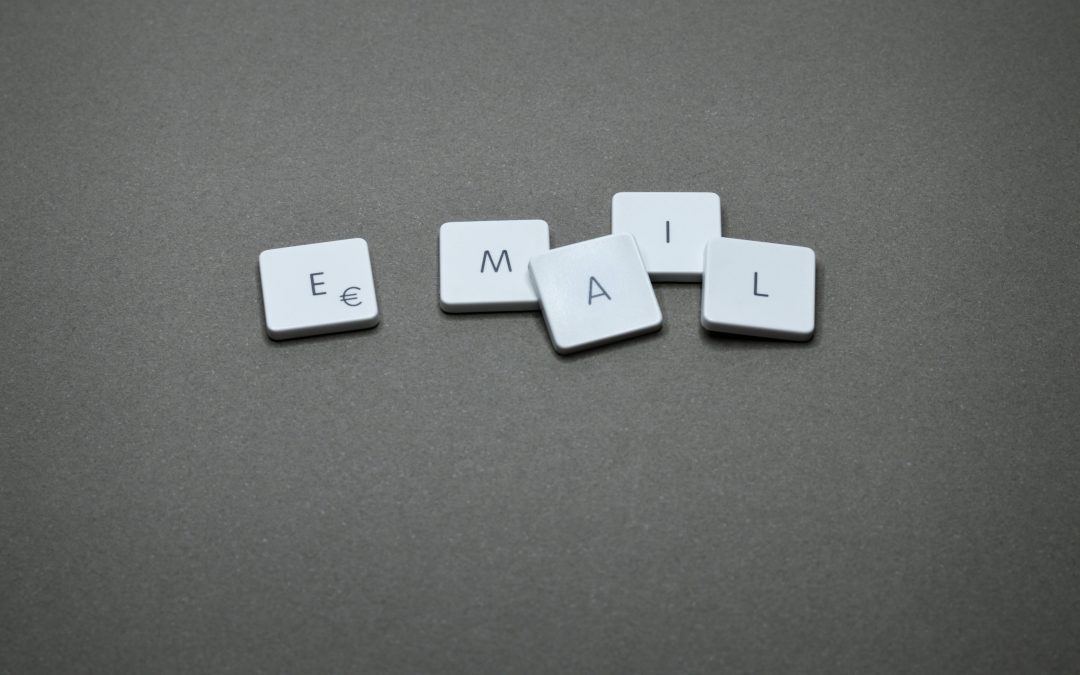In the digital age, email has become an indispensable tool for communication. However, it can also become a significant source of stress and distraction if not managed effectively. An overflowing inbox can lead to missed messages, overlooked opportunities, and a constant sense of being overwhelmed. Managing your inbox efficiently is crucial for maintaining productivity and sanity. Here are some time management tips to help you take control of your inbox and make email work for you, rather than the other way around.
1. Set Specific Times for Checking Email
One of the most effective ways to manage your inbox is to set specific times for checking and responding to emails. Constantly checking your inbox throughout the day can disrupt your workflow and decrease productivity. Instead, allocate two or three specific times each day to handle emails. For example, you might check your email first thing in the morning, after lunch, and before the end of the workday. During these times, focus solely on managing your inbox. Outside of these periods, turn off email notifications to avoid distractions.
2. Use the Two-Minute Rule
The two-minute rule is a simple yet powerful technique for managing emails. If a message can be dealt with in two minutes or less, handle it immediately. This could involve replying, forwarding, or deleting the email. By addressing these quick tasks right away, you can prevent them from piling up and cluttering your inbox. This approach helps maintain a cleaner inbox and reduces the likelihood of forgetting to respond to important messages.
3. Create a Filing System
A well-organized filing system is essential for managing your inbox effectively. Create folders or labels for different categories of emails, such as “Work,” “Personal,” “Important,” and “To Do.” As you process your emails, move them into the appropriate folders. This system allows you to quickly locate specific messages and keeps your inbox from becoming a chaotic dumping ground. Additionally, consider using subfolders for more detailed organization, such as project-specific or client-specific folders.
4. Unsubscribe from Unnecessary Emails
Over time, you may find yourself subscribed to numerous newsletters, promotional emails, and other subscriptions that you no longer read or find useful. These emails can quickly clutter your inbox and distract you from more important messages. Take the time to unsubscribe from any emails that are no longer relevant. Many email clients offer an “unsubscribe” link at the bottom of such messages, making it easy to remove yourself from mailing lists. Alternatively, you can use tools like Unroll.me to streamline the process.
5. Use Filters and Rules
Most email clients offer filters or rules that automatically sort incoming messages based on specific criteria. For example, you can set up filters to move emails from certain senders directly into designated folders, or to mark certain types of messages as read upon arrival. This automation can save you significant time and effort by pre-sorting your emails and allowing you to focus on what’s most important. Spend some time setting up these filters to match your workflow and preferences.
6. Archive or Delete Ruthlessly
Keeping every email in your inbox can lead to overwhelming clutter. Instead, be ruthless about archiving or deleting emails once they’ve been dealt with. Archiving allows you to keep a record of past communications without them taking up space in your inbox. Most email clients have an easy-to-use archive function that can quickly move emails out of your inbox while keeping them accessible for future reference. Deleting irrelevant or unnecessary emails can also help maintain a clean and manageable inbox.
7. Prioritize Your Emails
Not all emails are created equal. Some require immediate attention, while others can wait. Develop a system for prioritizing your emails based on urgency and importance. Many email clients offer features to mark emails as important or flag them for follow-up. Use these tools to highlight high-priority messages that need prompt responses. For less urgent emails, consider creating a “To Read” folder where you can store them until you have time to review them.
8. Write Clear and Concise Emails
Writing clear and concise emails not only saves you time but also makes it easier for recipients to understand and respond. Be direct and to the point, using bullet points or numbered lists to organize information when necessary. This practice reduces the likelihood of back-and-forth communications to clarify points, thereby streamlining your email exchanges. Additionally, clear subject lines can help both you and your recipients quickly identify the purpose of the email.
9. Use Email Templates
If you find yourself frequently sending similar types of emails, consider creating templates. Templates are pre-written emails that you can customize with specific details before sending. This approach can save you significant time, especially if you often send standard responses, follow-ups, or introductions. Many email clients allow you to save and use templates, making it easy to streamline your communication process.
10. Delegate When Possible
Delegation is a crucial skill for effective email management. If you receive emails that are better handled by someone else on your team, don’t hesitate to forward them. Clearly communicate the task or information needed and provide any necessary context. Delegating emails not only reduces your workload but also ensures that messages are handled by the most appropriate person, improving overall efficiency.
11. Schedule Email-Free Time
In addition to setting specific times for checking email, consider scheduling email-free periods during your day. Use these blocks of time to focus on deep work or important projects without the distraction of incoming messages. Inform colleagues and clients of your availability and establish expectations for response times. By creating dedicated time for uninterrupted work, you can enhance your productivity and reduce the stress associated with constant email interruptions.
12. Implement the OHIO Principle
The OHIO (Only Handle It Once) principle encourages dealing with each email as soon as you read it, rather than reopening and reconsidering it multiple times. When you open an email, decide immediately whether to reply, delegate, defer, or delete it. This approach prevents emails from lingering in your inbox and helps you maintain a streamlined workflow.
13. Batch Process Similar Emails
Batch processing involves grouping similar tasks together and handling them in one go. Apply this technique to your email management by batching similar types of emails and dealing with them collectively. For example, set aside time to respond to all meeting requests or review all project updates at once. This method reduces the cognitive load of constantly switching between different types of tasks and enhances your overall efficiency.
14. Leverage Email Management Tools
There are numerous email management tools and apps designed to help you take control of your inbox. Tools like Boomerang, SaneBox, and Spark offer features such as email scheduling, snoozing, and advanced filtering. Explore these tools to find ones that suit your workflow and can help you manage your emails more effectively. These tools can provide additional functionality beyond what standard email clients offer, giving you more control over your inbox.
15. Set Expectations with Others
Setting clear expectations with colleagues, clients, and contacts about your email response times can reduce pressure and misunderstandings. Let people know when you are likely to respond to emails and when you are not available. This transparency can help manage others’ expectations and reduce the number of follow-up emails you receive. Additionally, consider including your typical response times in your email signature or an automated out-of-office reply.
16. Review and Reflect Regularly
Regularly reviewing and reflecting on your email management practices can help you identify areas for improvement. Set aside time each week or month to evaluate your inbox and the effectiveness of your current strategies. Are there emails that consistently cause you stress? Are there patterns or types of messages that you could handle more efficiently? Use these reflections to adjust your approach and implement new techniques as needed.
17. Utilize Search Functions
Modern email clients come with powerful search functions that can help you quickly locate specific emails. Instead of scrolling through your inbox to find a particular message, use the search feature to retrieve it instantly. Familiarize yourself with advanced search operators to refine your searches and find emails based on keywords, sender, date range, and other criteria. This practice can save you significant time and frustration.
18. Keep Personal and Professional Emails Separate
Maintaining separate email accounts for personal and professional use can help you manage your inbox more effectively. This separation allows you to focus on work-related emails during business hours and personal emails during your own time. It also reduces the risk of important work emails getting lost among personal messages and vice versa. If managing multiple accounts feels overwhelming, consider using an email client that supports unified inboxes, where you can view and manage multiple accounts in one place.
19. Handle Attachments Efficiently
Attachments can be a significant source of clutter in your inbox. Develop a system for handling attachments efficiently, such as downloading and saving them to a designated folder on your computer or cloud storage. Once the attachment is saved, delete the email or archive it to keep your inbox tidy. Consider using file-sharing services like Google Drive or Dropbox for sending and receiving large files, which can help reduce email clutter and improve file management.
20. Practice Email Etiquette
Practicing good email etiquette can improve communication and reduce the number of unnecessary emails in your inbox. Be mindful of who you include in your emails, using “Reply All” only when necessary. Keep your messages concise and to the point, and use clear subject lines to convey the purpose of your email. Additionally, be considerate of others’ time by avoiding sending emails outside of normal working hours unless it’s urgent.
Conclusion
Effective email management is essential for maintaining productivity and reducing stress in today’s fast-paced digital world. By implementing these time management tips, you can take control of your inbox, streamline your communication process, and focus on what truly matters. Remember, the goal is to make email work for you, not to let it become a constant source of distraction and overwhelm. With a little discipline and the right strategies, you can achieve an organized and efficient inbox, leading to a more productive and balanced work