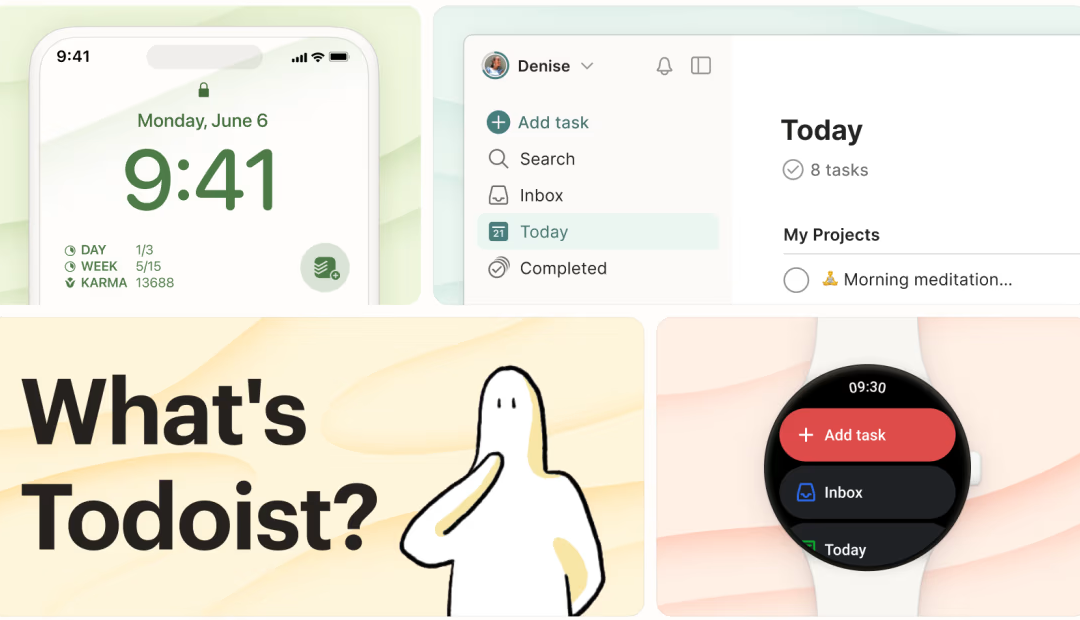Task management apps are now a must-have for professionals, students, and teams aiming to keep things organized and on track. With so many options available, finding the right one can feel overwhelming. Todoist has built a reputation as one of the most efficient task managers, offering a clean interface, powerful features, and cross-platform compatibility.
Whether you’re juggling personal to-dos, managing a work project, or collaborating with a team, Todoist claims to have a solution. But does it truly stand out from competitors like Trello, Monday or Asana? This Todoist review will break down its features, pricing, pros and cons, and how it compares to other task management tools.
Is Todoist the right choice for your productivity needs? Let’s find out.
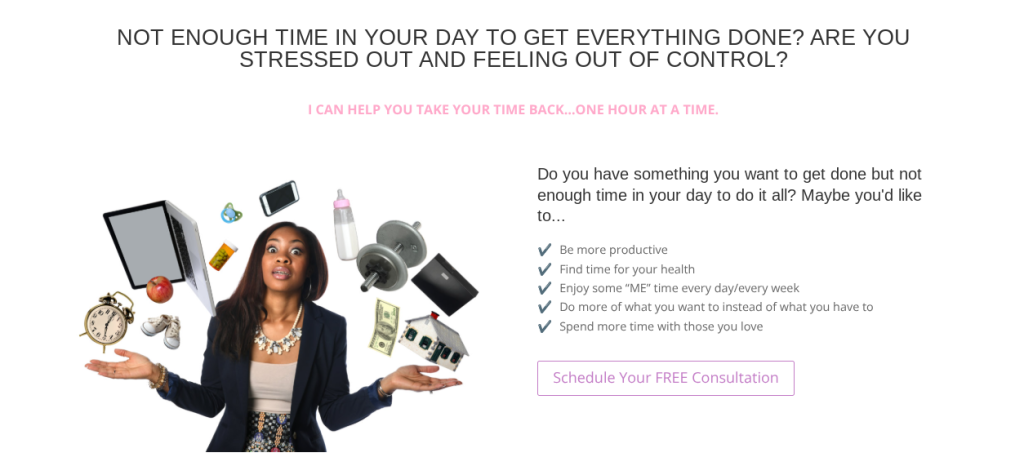
What Is Todoist?
Todoist is a cloud-based tool built for seamless task management, making it easier for individuals and teams to stay organized. With features like task creation, deadline tracking, and structured collaboration, it streamlines workflow and boosts productivity. The platform has evolved over the years, refining its interface and adding integrations that cater to professionals and casual users alike.
It’s available on multiple platforms, including:
- Web (accessible via any browser)
- Desktop apps (macOS, Windows)
- Mobile apps (iOS, Android)
- Browser extensions (Chrome, Firefox, Safari, Edge)
With this level of accessibility, you can sync your tasks across all devices, ensuring you stay on top of your work no matter where you are.

Todoist Features and Functionality
Todoist’s appeal lies in its simplicity and depth of functionality. It strikes a balance between being easy to use while still offering advanced features for power users.
Task and Project Management
At its core, Todoist is a task manager. Creating a task is quick and intuitive. Users can:
- Add due dates, priorities, and labels
- Set recurring deadlines (e.g., “every Monday” or “last day of the month”)
- Use natural language input (typing “Submit report next Friday” automatically schedules it)
- Organize tasks into projects, which can be color-coded for clarity
Collaboration Tools
While Todoist is often seen as a personal productivity tool, it also supports team collaboration. Users can:
- Share projects with others
- Assign tasks and due dates to team members
- Comment on tasks for context
- Get real-time updates on task progress
Productivity and Automation
For users who want a more efficient workflow, Todoist offers automation and productivity-enhancing features, including:
- Task templates for repetitive projects
- Integrations with Google Calendar, Slack, Zapier, and other productivity apps
- Karma system, which gamifies task completion by awarding points for consistency
User Experience and Interface
Todoist’s interface is sleek, modern, and distraction-free. Navigation is simple, with a left-hand menu listing projects and filters. The interface is flexible, letting users personalize their experience with theme options, dark mode, and adjustable viewing settings.
Overall, it offers an intuitive experience that works well for beginners while still providing depth for advanced users.

Todoist Pricing: Free vs. Paid Plans
Todoist offers three pricing tiers:
Free Plan (Best for personal use)
- Up to 5 active projects
- Collaboration with up to 5 people per project
- Task reminders not included
- Basic task creation and scheduling
Pro Plan ($4/month billed annually) (Best for freelancers and power users)
- Up to 300 active projects
- Collaboration with up to 25 people per project
- Task reminders included
- Advanced filters and labels
Business Plan ($6/month per user) (Best for teams)
- Up to 500 active projects
- Collaboration with up to 50 people per project
- Team-wide admin controls
- Priority support
The free plan is functional for basic task management, but for users who need automation, filters, or reminders, upgrading is worthwhile.
Pros and Cons of Todoist
Pros
✅ Intuitive design – Simple yet powerful interface
✅ Cross-platform compatibility – Syncs seamlessly across devices
✅ Recurring tasks and labels – Great for structured organization
✅ Integrations with major productivity apps – Google Calendar, Slack, and more
✅ Karma points system – Adds a fun element to task completion
Cons
❌ Free plan lacks reminders – A major limitation for casual users
❌ No built-in time tracking – Requires third-party integrations
❌ Learning curve for advanced filters – Power users may need time to master them
Todoist vs. Competitors: How Does It Compare?
Todoist isn’t the only task manager available, so how does it stack up?
Todoist vs. Microsoft To Do
- Microsoft To Do is free and integrates well with Office 365, but it lacks advanced features like filters and integrations.
- Todoist is better for power users who need automation and project structuring.
Todoist vs. Asana
- Asana is a comprehensive project management solution built for teams handling intricate projects with multiple tasks and deadlines.
- Todoist is better for individuals or smaller teams looking for a structured to-do list.
Todoist vs. Notion
- Notion is more of a knowledge management tool with task management built in.
- Todoist is better for users who need a dedicated task manager without additional complexity.
Who Should Use Todoist?
Todoist isn’t a one-size-fits-all solution, but it’s well-suited for:
- Freelancers and professionals – Need structured task management without complex project tracking? Todoist works well.
- Students – Helps manage assignments, deadlines, and personal tasks.
- Small teams – Works for collaboration, though larger teams may need Asana or ClickUp.
Who might not find it ideal?
- Enterprise teams – Larger companies might need more robust project tracking.
- Users needing built-in time tracking – TickTick or Toggl may be better options.
Final Verdict: Is Todoist Worth It?
Todoist strikes a balance between simplicity and powerful features, making it one of the best task managers available. With a sleek interface, powerful integrations, and adaptable pricing, it’s a solid option for individuals and small teams alike.
While the free plan has limitations, the Pro version is affordable and adds useful features like reminders, advanced filters, and larger project limits.
For users who need a no-nonsense task manager with cross-platform syncing and solid automation, Todoist is worth considering.
Would it be the perfect fit for every user? Not necessarily. If you’re looking for built-in time tracking or more advanced project management features, other options might be a better fit. But for organized task management, Todoist continues to be a standout choice.
Struggling to Stay on Top of Your Business Tasks? I Can Help!
Using the right tools is only one part of the equation—staying organized, managing your time effectively, and keeping your business running smoothly takes the right strategies. That’s where I come in.
As a time management coach, I help business owners like you take control of their workload, create systems that actually work, and get more done—without the overwhelm. Whether you need to prioritize your tasks, streamline your schedule, or finally stop feeling like there aren’t enough hours in the day, I’ve got the strategies to make it happen.
You don’t have to do it all alone. Let’s work together to simplify your workflow, reclaim your time, and create a schedule that works for you.
📩 Get in touch today, and let’s talk about how I can help you take back control of your time.