Time management is like surviving in the wild—you need the right tools, a solid plan, and the discipline to follow through. Cindy Cavoto, a seasoned expert in organization and productivity, has found Trello to be one of the best tools for navigating the chaos of modern business life. Whether you’re running a small business, managing a remote team, or trying to wrangle an overflowing to-do list, Trello provides a clear and visual way to stay on top of everything.
Trello adapts to your workflow, whether you prefer to keep things simple or dive into more complex setups. Its easy drag-and-drop feature feels natural, making it effortless to arrange tasks just the way you think. There’s no steep learning curve, no complicated systems to memorize—just a clean, flexible tool that lets you manage tasks efficiently.
Like a well-packed survival kit, Trello keeps everything in one place, making it easier to navigate deadlines, team assignments, and personal goals. Cindy Cavoto swears by Trello for anyone wanting to get a firm grip on their schedule and stay organized with ease.
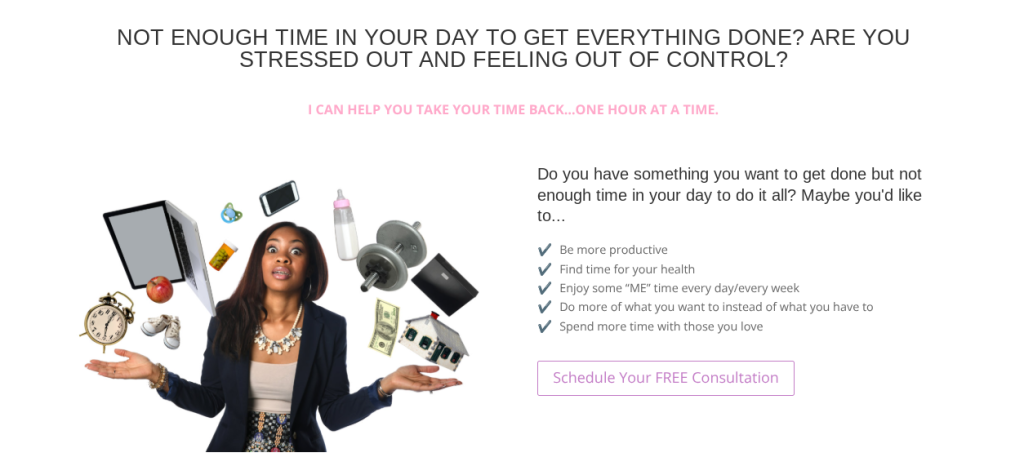
Trello as the Ultimate Survival Tool for Productivity
Imagine being surrounded by dense forest, far from any sign of civilization, where having the right gear isn’t just helpful—it’s essential for survival. You need a map, a compass, and a reliable plan to get from point A to point B. Trello functions the same way for managing time. Instead of getting lost in a jungle of emails, sticky notes, and forgotten deadlines, Trello provides a structured path forward.
One of Trello’s best advantages is its simplicity. Setting up a board takes only minutes, and once it’s done, everything is at your fingertips—tasks, due dates, team collaborations, and even automation to handle repetitive work. Whether you’re an individual trying to manage daily priorities or a business owner keeping a team on track, Trello’s flexibility makes it an indispensable productivity tool.
With Trello, you don’t just keep track of tasks; you build a workflow that keeps everything moving forward. The real magic happens when you start using Cindy Cavoto’s favorite features, which turn Trello from a simple to-do list into a powerful time management system.
Top Features of Trello That Cindy Cavoto Swears By
Succeeding in business demands structure, clear direction, and the right tools to keep everything running smoothly. Cindy Cavoto relies on Trello’s simple yet powerful structure to manage tasks efficiently, whether she’s handling client projects or keeping daily priorities in check. Trello’s system of boards, lists, and cards acts like a well-drawn map, helping users navigate their workload without getting lost in the chaos. With a visual layout that mirrors the way people naturally organize thoughts, this feature ensures that no task slips through the cracks. Here’s how Trello’s core structure keeps everything running smoothly.
Boards, Lists, and Cards: The Compass of Organization
Trello’s setup revolves around boards, lists, and cards, creating a solid framework for staying organized. Think of it as setting up camp—you need a central location (board), different areas for specific tasks (lists), and detailed plans for execution (cards).
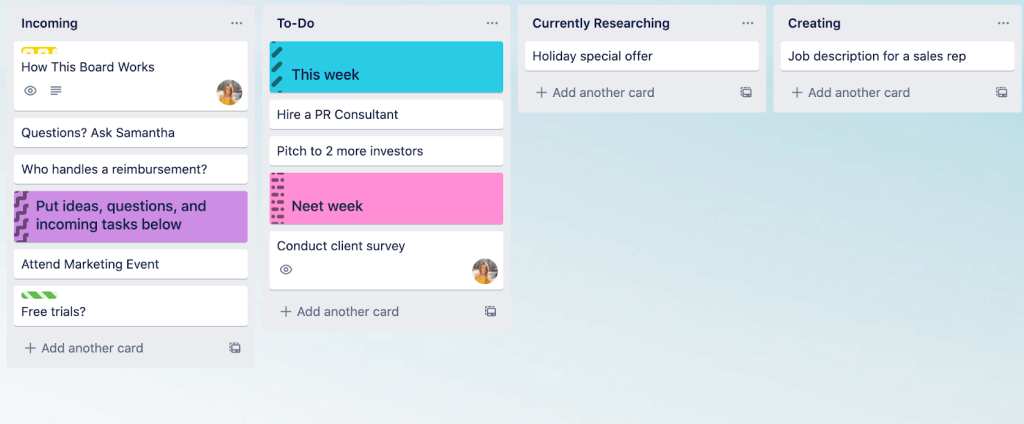
Boards hold the big picture, lists help break projects into stages, and cards contain the nitty-gritty details. This system keeps everything structured while allowing flexibility to adjust as needed.
Checklists: Your Trail Markers for Success
Checklists inside Trello cards function as waypoints on your journey. Whether you’re breaking down a large project into smaller tasks or keeping track of daily priorities, these checklists provide clarity. Checking off each item gives a sense of accomplishment and ensures nothing gets left behind.
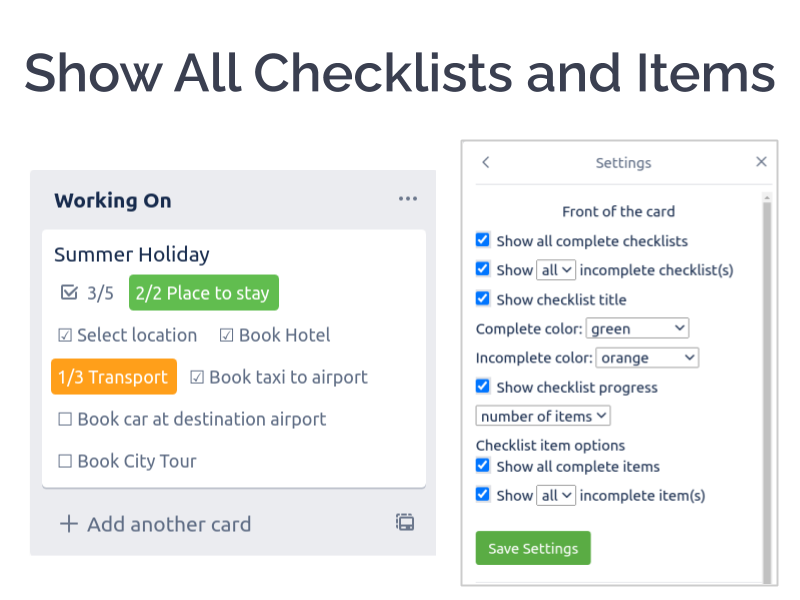
Labels and Due Dates: Tracking Your Path
Hunting for important tasks shouldn’t feel like searching for a needle in a haystack. Labels categorize tasks by priority, project type, or urgency, while due dates ensure that deadlines are always visible. Together, they help you keep track of what’s most important without sifting through endless information.
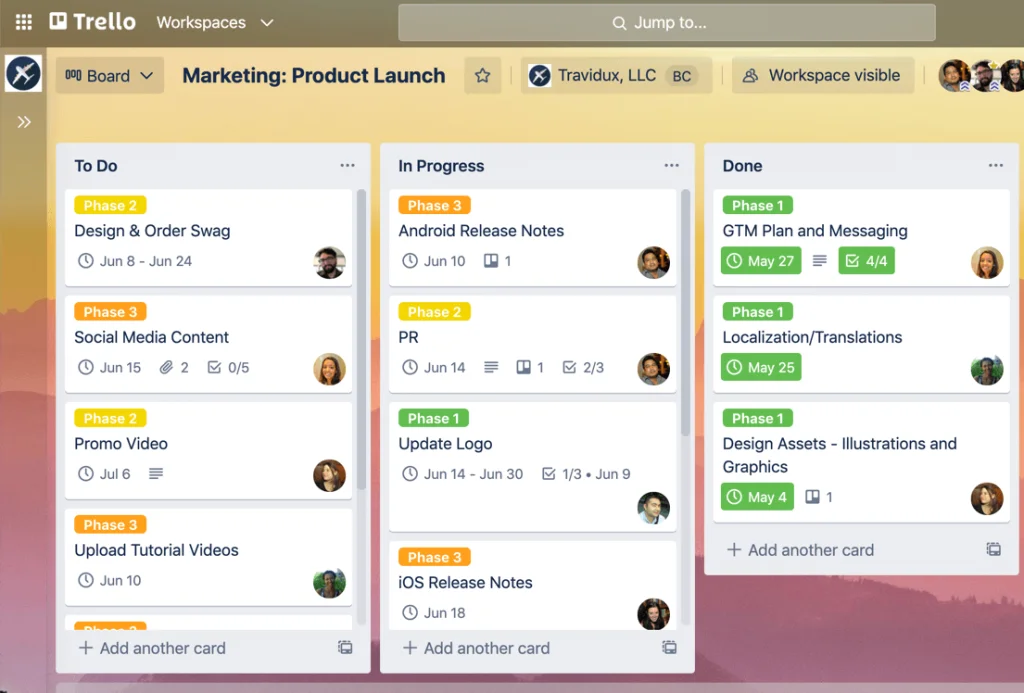
Power-Ups and Automations: The Ultimate Survival Gear
Trello’s Power-Ups add an extra layer of efficiency. Whether integrating with Slack, Google Drive, or even automating repetitive tasks, these features save time and reduce manual effort. With automations handling card movements, reminders, and workflow optimization, you can spend less time on admin work and more time on strategy.
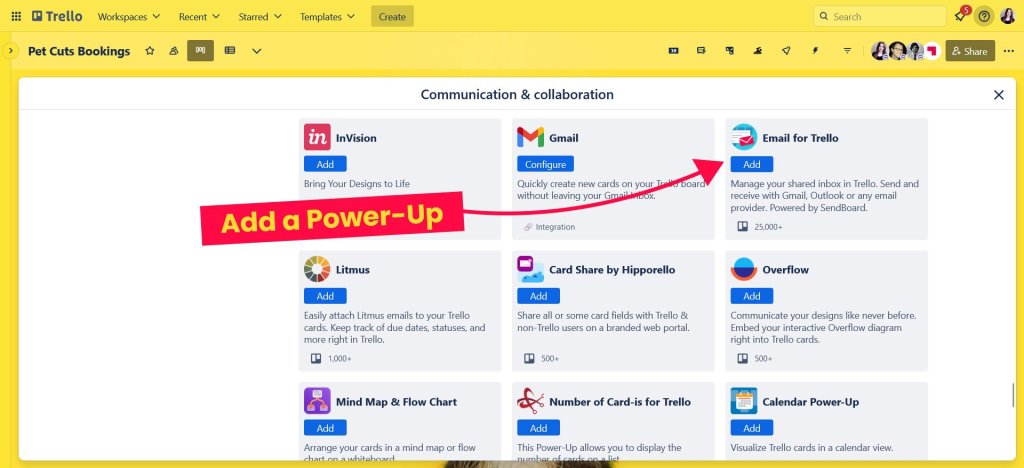
How to Use Trello to Manage Time Like a Pro
Managing time effectively starts with a solid plan, just like any successful expedition. Trello makes it easy to set up a clear, organized system that keeps tasks visible and manageable. Cindy Cavoto recommends starting with a dedicated board for each major project, team, or workflow. Think of this board as your command center—everything you need is in one place, ready for action. Naming your board clearly ensures instant recognition, and adding a background or color-coded labels helps visually distinguish different projects. With the right setup, Trello becomes more than just a task manager—it becomes your roadmap to productivity.
Creating a Master Plan (Board Setup)
Start with a board dedicated to your project, team, or personal tasks. Name it clearly so you always know its purpose.
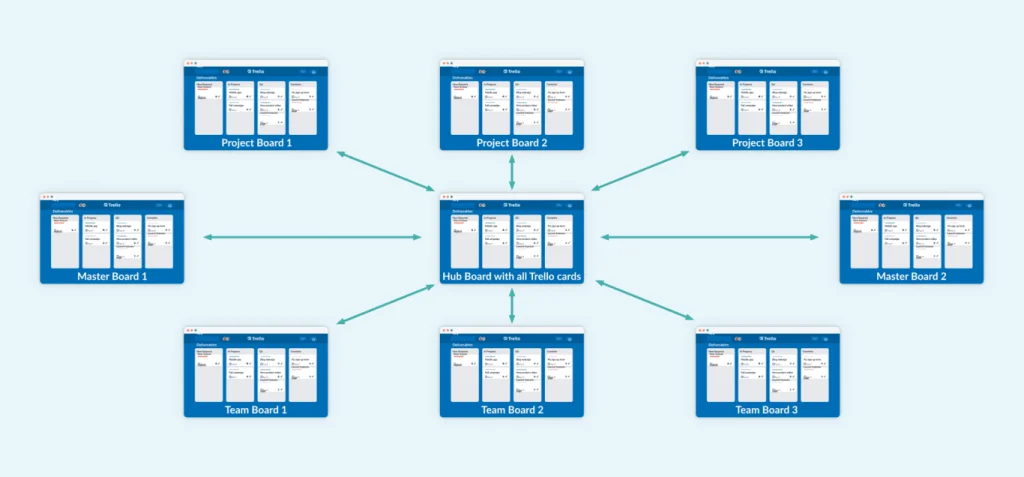
Organizing Tasks Effectively (Lists & Cards)
Organize tasks into clear stages with lists like “To Do,” “In Progress,” and “Completed” to keep everything moving smoothly. Cards under each list represent individual tasks, which can include attachments, descriptions, and checklists.
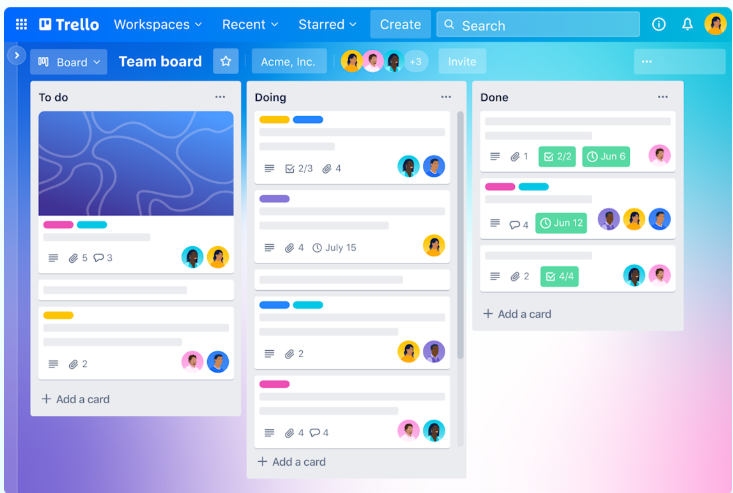
Tracking Progress and Meeting Deadlines (Checklists & Due Dates)
Within each card, break down steps with checklists. Assign due dates so nothing falls behind schedule. This keeps everything moving in the right direction.
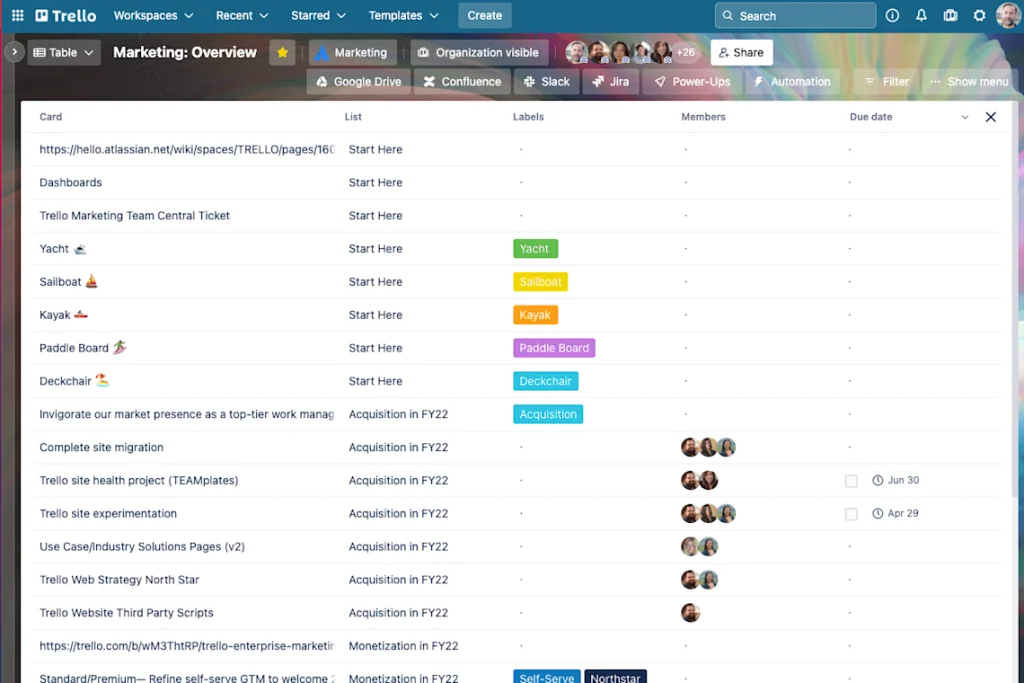
Keeping the Team Aligned (Collaboration Features)
Trello makes teamwork easy. Add team members to cards, share updates, and discuss tasks—all within a single, organized space. No need for endless emails or meetings.
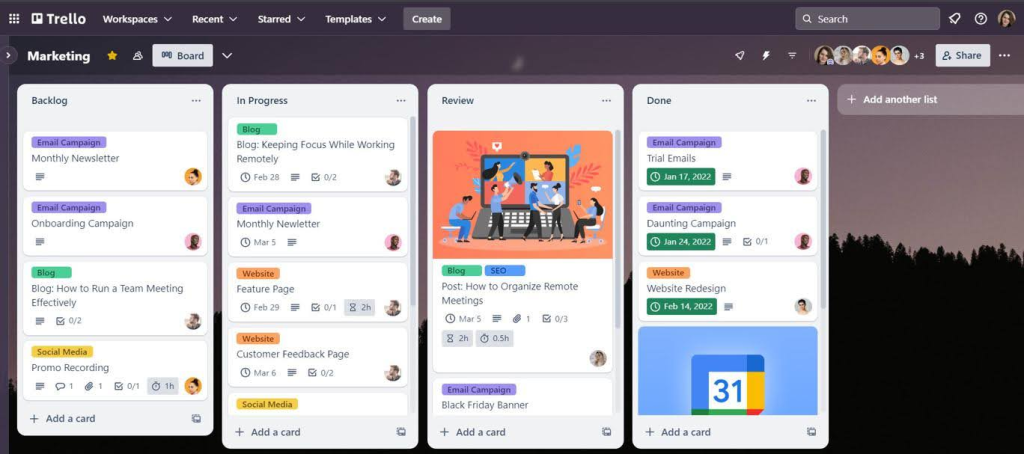
How to Delete and Manage Boards & Cards in Trello
Keeping Trello organized also means knowing how to delete outdated tasks. Here’s how to clean up your workspace:
- How to delete a card in Trello: Open the card, click on “Archive,” then select “Delete.”
- How to delete a board in Trello: Navigate to “More” in board settings, choose “Close Board,” then select “Permanently Delete.”
- How to delete cards in Trello efficiently: Archive unnecessary cards first, then remove them permanently to declutter your workflow.
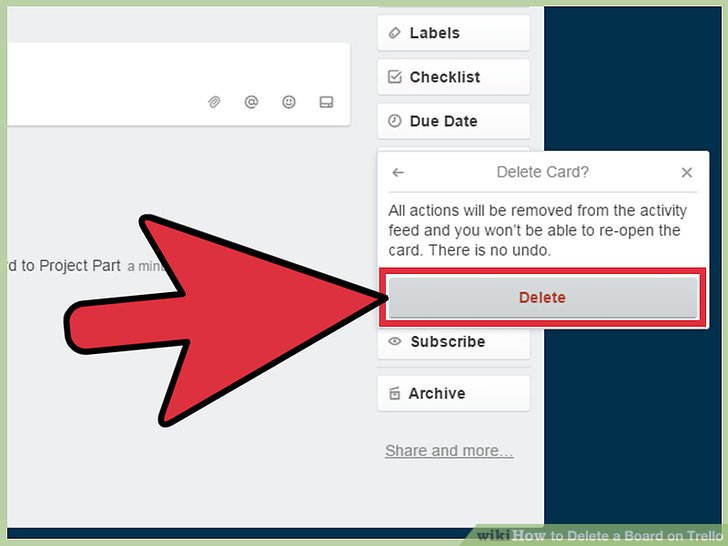
A well-maintained Trello board ensures that only relevant tasks remain, making it easier to focus on what matters.
Is Trello a CRM? Understanding Its Role in Business Management
Trello isn’t a traditional CRM, but it can function as one with the right setup. A CRM (Customer Relationship Management) system keeps tabs on customer interactions, sales progress, and ongoing conversations. While Trello doesn’t have built-in CRM functions, Power-Ups like Crmble turn Trello into a lightweight CRM solution.
For businesses needing deeper customer tracking, integrating Trello with dedicated CRM tools may be a better choice.
How to Cancel Trello Subscription: What You Need to Know
If you ever decide to cancel Trello, here’s what you need to know:
- Go to Trello’s billing page.
- Select “Cancel Subscription.”
- Confirm cancellation.
Many users find that Trello’s free version meets their needs, making a paid plan unnecessary.
Why Trello is a Must-Have for Time Management
Like a survivalist’s trusted knife, Trello is a tool that helps professionals stay sharp, efficient, and in control. Cindy Cavoto’s approach to time management revolves around using Trello’s features to simplify work, streamline collaboration, and ensure no task slips through the cracks.
For those who feel overwhelmed by their to-do lists, Trello offers a way to visualize tasks and tackle them with confidence. Whether managing a business or simply trying to be more productive, this tool is a must-have.
Ready to take control of your time? Explore Trello today and reach out to Cindy Cavoto for expert strategies on making the most of your productivity tools.

